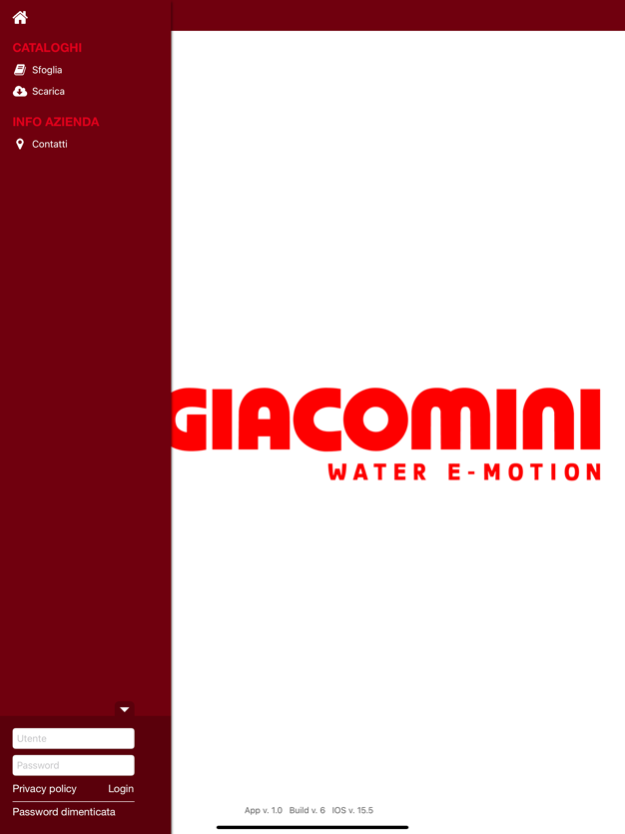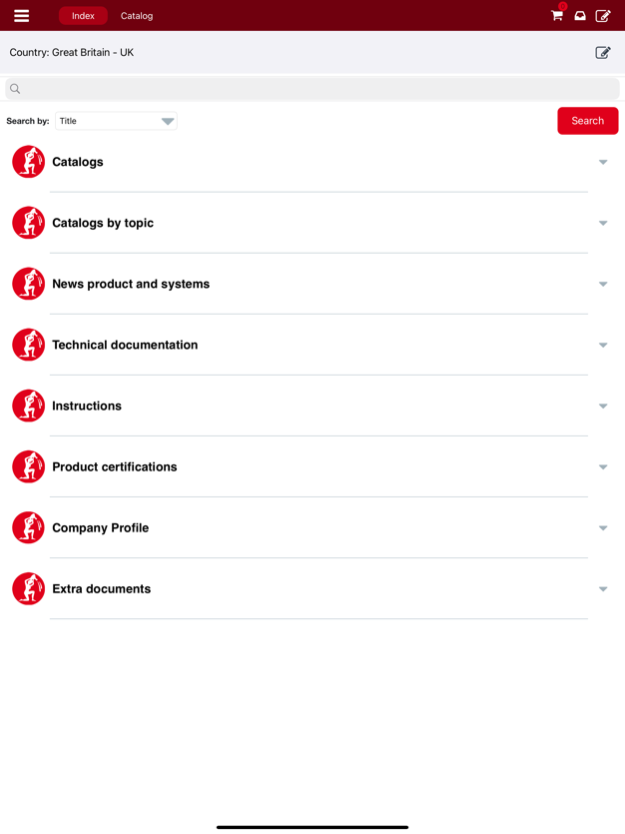Giacomini - App Catalog 1.7
Free Version
Publisher Description
"Giacomini App Catalog" is an innovative application for smartphones and tablets that allows anyone to browse the Giacomini Group catalogs in digital format, even offline.
The catalogs represent the mobile showcase for our company, in the digital version they are enriched with interactive contents that allow you to show and share products more efficiently.
Product description, technical data, video tutorials: sales consultants will receive great and concrete help in the execution of their work, providing the customer in real time with all the technical information on the product.
Among the countless advantages offered by the app, there is also the possibility of creating offers simply by consulting the catalog and progressively loading the cart of selected products.
Customizable and always updated working mode: it is possible to personally organize the available catalogs and manage their updates independently.
Personalized "push notification" messages will allow all users of the App to receive further information regarding, for example, promotions or new products coming soon.
Apr 17, 2024
Version 1.7
- fixed crash during internal catalog search
About Giacomini - App Catalog
Giacomini - App Catalog is a free app for iOS published in the Office Suites & Tools list of apps, part of Business.
The company that develops Giacomini - App Catalog is WebLink Srl - Varese. The latest version released by its developer is 1.7.
To install Giacomini - App Catalog on your iOS device, just click the green Continue To App button above to start the installation process. The app is listed on our website since 2024-04-17 and was downloaded 0 times. We have already checked if the download link is safe, however for your own protection we recommend that you scan the downloaded app with your antivirus. Your antivirus may detect the Giacomini - App Catalog as malware if the download link is broken.
How to install Giacomini - App Catalog on your iOS device:
- Click on the Continue To App button on our website. This will redirect you to the App Store.
- Once the Giacomini - App Catalog is shown in the iTunes listing of your iOS device, you can start its download and installation. Tap on the GET button to the right of the app to start downloading it.
- If you are not logged-in the iOS appstore app, you'll be prompted for your your Apple ID and/or password.
- After Giacomini - App Catalog is downloaded, you'll see an INSTALL button to the right. Tap on it to start the actual installation of the iOS app.
- Once installation is finished you can tap on the OPEN button to start it. Its icon will also be added to your device home screen.